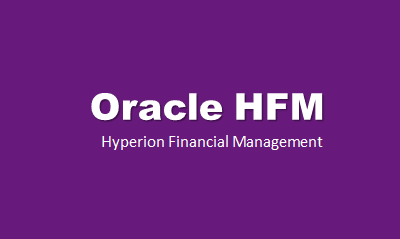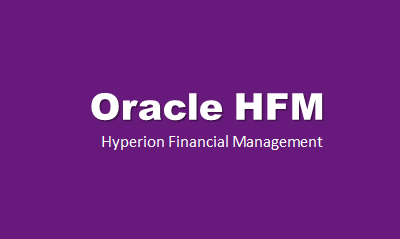Hyperion Financial Management (HFM) Online Training India
HFM training Course Content
1. Introduction to Financial Management
- About Enterprise Performance Management
2. HFM Basics
- Dimensions
- Define Application Profile
- Create application
3. Loading Metadata from a File
- About Metadata Load Files
- Loading Metadata
- Manage Metadata
- Prepare own Metadata
4. Configuring Accounts and Custom Dimensions
- Metadata About Accounts and Custom Dimensions
- Setting Up Account Types and Hierarchies
- Setting Up Accounts and Custom Dimensions
- Intercompany Account and Other Account Properties
5. Setting Up Entities, Calendars, and Scenarios
- Setting up Entities
- Setting Up Calendars
- Setting Up Scenarios
6. Loading Data
- Loading Data Files
- Extracting Data
- Copying and Removing Data
7. Creating Tasklist and Data Forms
- About Data Forms
- Accessing the Form Builder
- Defining the Point of View
- Defining Columns and Rows
- Setting Row and Column Options
- Exporting Data to Spreadsheets
8. Entering Data Using Data Grids
- About Data Grids and Accessing Data Grids
- Changing the Grid Layout and Display
- Selecting Members for Dimensions
- Selecting Members
- Saving Grid Settings
- Entering Data and Filling Multiple Cells
- Spreading and Calculating Data
- Adding Cell Text and Line-Item Detail
9. Creating Member Lists in Financial Management
- About Member Lists
- System and User-Defined Member Lists
- Creating Member Lists
- Identifying Member Lists in a File
- Creating Static Member Lists
- Creating Dynamic Member Lists for the Entity Dimension and Other Dimensions
- Loading and Extracting Member Lists
10. Entering Intercompany Data
- About Intercompany Transactions
- Intercompany Account Balances
- Elimination Process
- Plug Accounts
- Intercompany Eliminations and the Value Dimension
- Setting Up Entities and Accounts for Intercompany Data
- Creating and Running Intercompany Matching Reports
11. Adjusting Data with Journals
- Journals Review Process and the Value Dimension
- Creating Journal Templates and Journal Balance Types
- Creating Journals and Entering Journal Data
- Creating, Previewing, Running and Viewing Adjustments with the Entity Details Report
- Setting Journal Report Properties and Selecting Columns and Filters
- Saving Journal Reports Locally and Remotely
12. Running Consolidations and process management
- Consolidation Process and Percentages
- Entering Consolidation Information Using Ownership Management
- Running Consolidations
- Checking Consolidation Status
- Data Translation
- Entering Exchange Rates
13. Analyzing Data Using Smart View
- About Smart View
- Smart View Installation and Components
- Connecting to a Data Source
- Entering Data with Web Data Forms
- Functions in Smart View
14. Rules
- About Rules and Rules Syntax
- Rule Types and Rules Files
- Objects and Functions in Rules
- Assigning Values to Accounts
- Account Expressions
- Setting Values for Multiple Accounts
- Subcubes, Data Retrieval, and Rules
- Loading and Extracting Rules