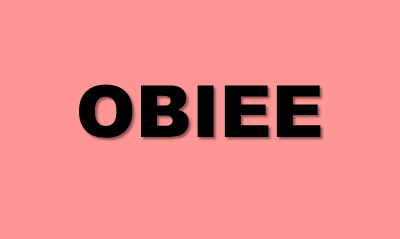OBIEE Online Training Course Content – ORACLE BUSINESS INTELLEGENCE ENTERPRISE EDITION [OBIEE]
Introduction to OBIEE:
Project Development
- OLAP Specifications
- Development of Business Requirement Specifications (BRS)
- Development of Reporting Requirement Specifications(RRS)
Oracle Answers and Interactive Dashboards
- Selection of the Subject Area
- Creation of the Excel Sheet for Reporting Requirement Specifications using Business Requirement Specifications
- Develop the Request in the Criteria
- Generate the Reports using Results
- Develop the logical calculations using advanced tab (set sql format)
Reports
- Ad-hoc reports
- Standard reports
- 2-dimensional
- Multi dimensional
- List reports
- Chart reports
- Graph reports
- Pie-chart reports
- Pivot Tables.
- Prompts (advance filters)
- Cascading prompts
- Dash board prompts
- Testing the prompts with single Go button
- Combined the requests from the different subject areas using set operators like Union, Intersect etc.
- case statement generation (IF statement, IF-ELSE statement, SWITCH statement
- Filters (Global and Local filters)
- Generation of Expression and Aggregated functions
- Download the reports in PPT and Excel sheet, etc formats
Interactive dashboards
- Creation of the folder for different requests
- Scheduling the reports
- Generation of the iBots
- Dashboard Management
- Tabs creation for multiple Dashboards
- Creation of the pages for different Dashboards
- Installation of Oracle 10g and Configuration Schemas at DBA level
- Installation of OBI EE.
- Introduction ODBC Client of OBI.
Oracle Business Intelligence Publisher
- Purpose
- Overview
- Scenario
- Prerequisites
- Getting Started
- Logging In to Oracle BI Publisher
- Setting Preferences
- Creating a BI Publisher Report Based on Oracle Database
- Creating Report Layouts Using BI Publisher Desktop (Template Builder) in MS Word
- Creating an RTF Template with a Table and a Chart
- Publishing the Template for a BI Publisher Report
- Formatting Template Using MS Word Native Features
- Creating and Publishing Multiple Templates for a Report
- Viewing Report Data in BI Publisher Using Templates
- Creating a Report with Parameters and List of Values
- Scheduling BI Publisher Reports
- Configuring the BI Publisher Scheduler
- Scheduling and Viewing Saved Output
- Creating BI Publisher Reports Based on Various Data Sources
- Creating a Report Based on Oracle BI Answers Request
- Creating a Report Based on Oracle BI Server Subject Area
- Creating a Report Based on Web Services
- Creating a Report Based on HTTP Data Set
- Creating a Report Based on File Data Set
OBIEE Administrator Architecture